Cloudstack FAQ
HostBill (Deactivated)Last updated Apr 19, 2018 by HostBill
Frequently asked questions
- Q: How customers can cancel their services?
- A: In clientarea, Cloudstack product, proceed to Billing tab, click on “Request Cancelation“
- Q: I’ve enabled metered billing, but nothing shows in account details – metered tab?
- A: Data is fetched by cron once a day, please wait and make sure that Cloudstack usage service is working correctly
- Q: How to set-up overage billing for certain variable? Ie. I wish to bill for bandwidth usage over 1000MB
- A: For Traffic variable in Metered pricing settings use Overage pricing scheme. Set up first tier for unit price 0, ending QTY to free traffic amount. For second tier set up your price per overage GB – screenshot
- Q: How to modify clientarea theme for Cloudstack?
- A:
If you wish to edit templates for Cloudstack, they’re located in
/includes/types/cloudstacktype/clientarea. Make sure those files won’t
be overwritten with upgrade
- Q: When a HostBill customer account is created and a new order is placed HostBill is creating “client5_1” as the account name. if the same customer places a second order it creates another account “client5_2”. Is this a bug?
- A:
This is not a bug. Multiple orders creates multiple accounts in
HostBill, each account being separate username in Cloudstack. Configure
Cloudstack product in HostBill for cloud to allow customer purchase one
package and create multiple machines under it.
- Q: Every time a customer places a new order HostBill is creating a New offerings within Cloudstack. Is this a bug?
- A:
This is not a bug. HostBill creates separate offering for each customer
to allow custom limits just for one customer. This way client can
adjust resource limits without disrupting other customers created using
Cloudstack Module
- Q: What is the difference between Cloudstack & Cloudstack v2 ?
- A:
Cloudstack module should be used for Single VPS or Cloud packages that
are billed with flat-fee or billed with metered billing. Use Cloudstack
v2 to make use of Flavor (Size-based) Billing
- Q: Can customer as a user upload a new template from into Cloudstack HostBill frontend?
- A: Currently it’s not possible.
- Q: I can see that we can specify or let the customer choose the Port Speed in Mbps. If we set the port speed to 20Mbps, does that mean that is the fastest speed the customer’s virtual machine can reach?
- A: Port Speed option in HostBill product configuration is used to setup CloudStack Network Rate limit for Compute Offering. http://cloudstack-administration.readthedocs.org/en/latest/service_offerings.html#network-throttling
- Q: Is there a way to configure the product to bill them for bandwidth overages?
- A: Yes, use Metered Billing Setting up metered (Resource-based) billing for CloudStack
Cloudstack Templates are not listed in HostBill
HostBill (Deactivated)Feb 27, 2015
If your template/iso files defined in Cloudstack are not listed in HostBill, make sure that templates have “Featured” Option enabled in Cloudstack.
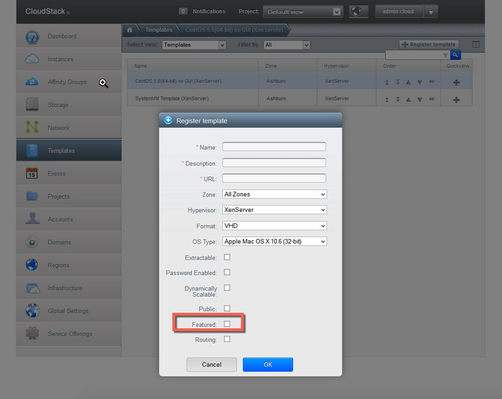
Customer cannot select template from Cloudstack when creating VM
HostBill (Deactivated)Last updated Apr 19, 2018 by HostBill
Problem:
Customer cannot pick from available templates in Cloudstack. Items are disabled on OS list when trying to create new VM
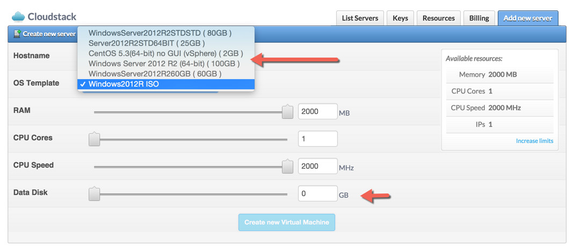
Solution:
Some templates requires datadisk to be added into VM.
HostBill
makes sure that your customer have enough resources available to create
machine with this template, otherwise it is grayed out.
Please make sure that:
- customer have enough Data Disk size left in his Cloud resources
- your package have Data Disk limit set before account is provisioned
Customer cannot pick from available templates in cloudstack. Items are disabled on OS list when trying to create new VM
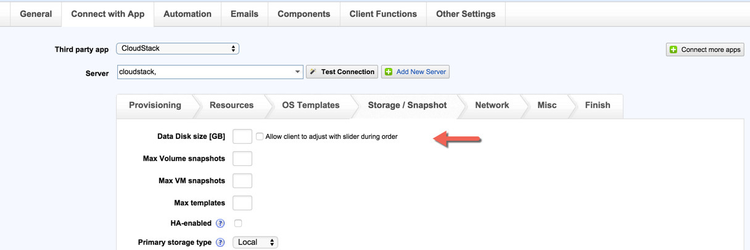
Setting fixed CPU / core speed for client VMs
HostBill (Deactivated)Feb 17, 2015
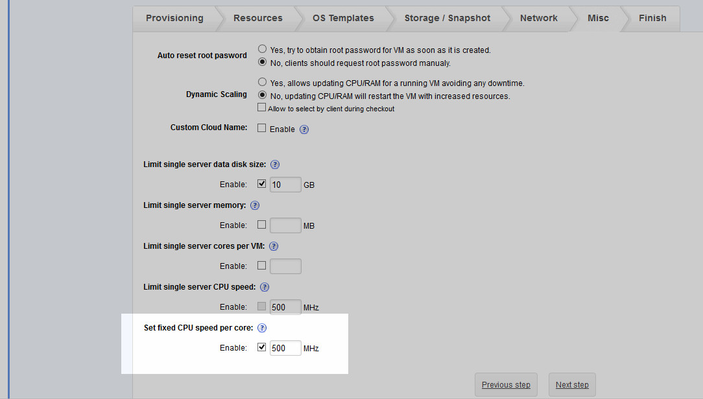
Feature Description
You can find this option in Misc tab when setting your product app connection, it is available for Cloud provisioning type.
Enabling it removes cpu speed sliders from client cloud management area, Client will only be able to select number of cores for his VMs.
This will disable “Limit single server CPU speed” if you have it enabled, default cpu speed limit will still apply, you should set it to at least CPU Count times your fixed value
Setup Custom Cloud Name
HostBill (Deactivated)Feb 23, 2015
This option affects domain and network name created by HostBill in Cloudstack.