What if you lost your Windows 10 password? There are numerous ways to reset the password, today we’ll show you how to reset forgotten Windows 10 password with just a install disk. This is really useful when you don’t have a password reset disk or you are not going to pay for any third party software.
You just need Windows installation disk. If you don’t have one, just go to Microsoft’s website and download the official Windows 10 ISO file (No product key required for download). The Media Creation tool allows you to download & make a Windows 10 install CD/USB.
Step 1: Boot from Windows 10 Install Disk
First insert Windows 10 installation disk into your PC and restart from it. Remember to change the boot order and disable UEFI secure boot temporarily in BIOS/UEFI firmware so you can boot from CD or USB.
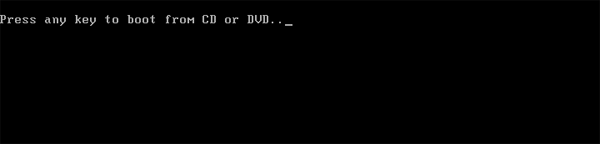
When the screen displays “Press any key to boot from CD or DVD”, we need to press a key. If you don’t press a key, the PC will automatically boot from the hard drive.
Step 2: Replace Sethc.exe with Cmd.exe
When you come to the Windows Setup screen, just press SHIFT + F10 key combinations to launch Command Prompt.
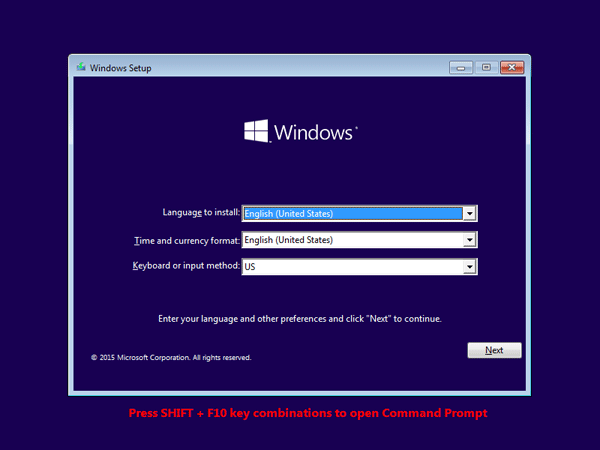
Type following commands in Command Prompt window and press Enter key each time you enter a command. Replace d:\ with the drive letter of your Windows installation.
copy d:\windows\system32\sethc.exe d:\ copy /y d:\windows\system32\cmd.exe d:\windows\system32\sethc.exe
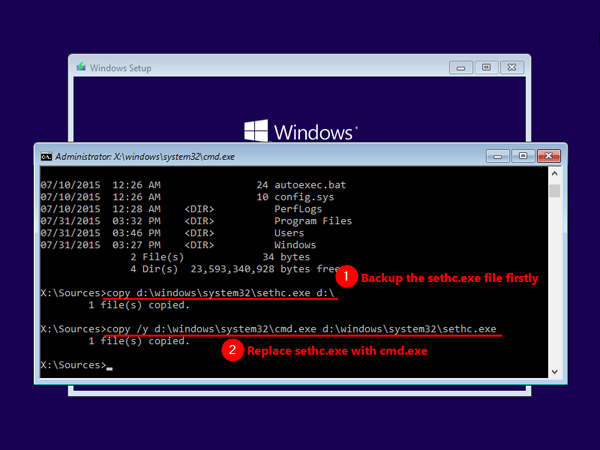
Now you can close Command Prompt, cancel Windows Setup, restart your PC and remove Windows install disk.
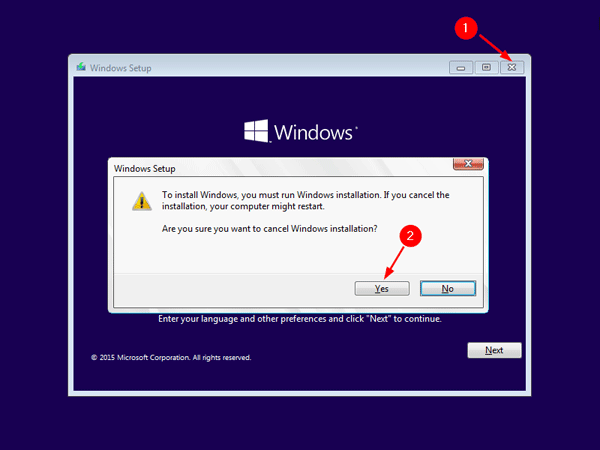
Step 3: Reset Forgotten Windows 10 Password
After your PC restarts. At Windows 10 logon screen, press Shift Key 5 times consecutively and it will launch Command Prompt with administrator privileges.
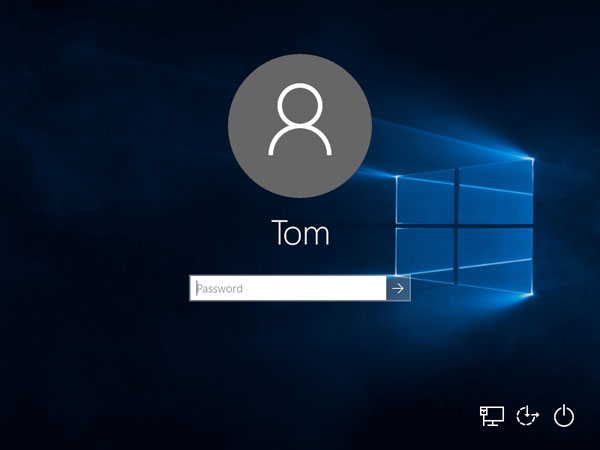
Now, to change the password use the following command. Do not forget to replace ‘username‘ with actual local account’s username and ‘newpassword‘ with the password that you want to set.
net user username newpassword
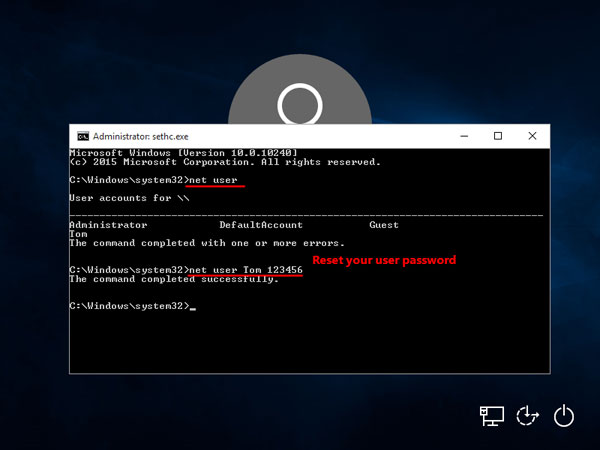
Close the Command Prompt and you can now log into Windows 10 with the new password.
https://www.pcunlocker.com/reset-windows-10-password-with-install-disk.html